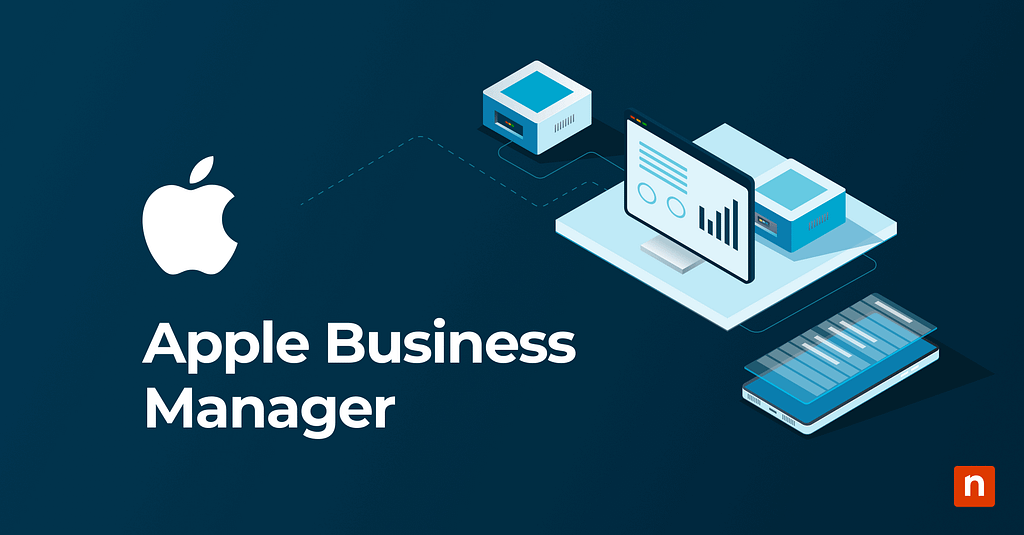Apple Business Manager In the modern business landscape, technology is the backbone of organizational efficiency. With mobile devices, tablets, and laptops becoming integral to daily operations, companies need a reliable and scalable solution for managing their hardware, software, and user accounts. Apple, a leader in innovative technology, addresses this need with Apple Business Manager—a streamlined platform for managing Apple devices in enterprise environments.
This article explores what Apple Business Manager is, its features, benefits, and how businesses can harness its power to streamline their operations. Whether you’re an IT professional or a business owner, understanding this tool will help you manage Apple devices efficiently while saving time and reducing operational complexities.
What is Apple Business Manager?
It is a web-based platform designed by Apple to help businesses manage their Apple devices, apps, and accounts. Introduced as an upgrade to the previous Apple Device Enrollment Program (DEP) and Volume Purchase Program (VPP), Apple Business Manager combines these features into one seamless solution.
The platform is tailored for organizations of all sizes, enabling them to deploy devices, manage user accounts, and distribute apps and content effortlessly. It integrates with Mobile Device Management (MDM) solutions, offering businesses centralized control and automation in managing their Apple ecosystem.
Apple Business Manager is handy for organizations that rely on iPhones, iPads, Mac computers, and Apple TVs for day-to-day operations. From onboarding employees to distributing apps, it simplifies the process and ensures device consistency.
Key Features of Apple Business Manager
Apple Business Manager offers a wide array of features, making it a go-to solution for managing Apple devices in a corporate setting. Here are some of the most notable features:
1. Automated Device Enrollment
Gone are the days of manually configuring devices for employees. Apple Business Manager allows organizations to automate the device enrollment process. When a device is purchased from Apple or an authorized reseller, it can be pre-configured to connect to the company’s MDM solution during setup.
This means that when an employee powers on the device, it is automatically enrolled in the company’s management system, saving time and ensuring compliance with organizational policies.
2. Centralized Management
Apple Business Manager provides a single dashboard where administrators can manage devices, apps, and user accounts. This centralized approach eliminates the need to juggle multiple tools or platforms, streamline operations, and reduce the workload for IT teams.
3. Volume App and Content Purchases
Businesses can purchase apps and books in bulk through the platform. With the Volume Purchase Program now integrated into Apple Business Manager, companies can save Money and distribute apps to devices without requiring individual App Store accounts. This feature is particularly beneficial for deploying paid apps to a large workforce.
4. User and Role Management
Apple Business Manager supports creating and managing multiple user accounts with varying access levels. Administrators can assign roles such as Manager, Device Manager, or Content Manager, ensuring that employees only have access to the necessary tools and resources.
5. Integration with MDM Solutions
Apple Business Manager works seamlessly with third-party Mobile Device Management (MDM) solutions, such as Jamf, Microsoft Intune, and VMware Workspace ONE. This integration enables businesses to enforce security policies, deploy configurations, and remotely manage devices, all while using a familiar MDM interface.
6. Federated Authentication
Organizations can integrate Apple Business Manager with their existing Microsoft Azure Active Directory for federated authentication. This simplifies user account creation and allows employees to log in using their existing credentials.
7. Managed Apple IDs
Apple Business Manager provides the option to create Managed Apple IDs for employees. These IDs are specifically designed for business use and provide access to corporate apps and resources. Unlike personal Apple IDs, the organization controls and Manages Apple IDs, ensuring data security and compliance.
8. Streamlined App Distribution
With Apple Business Manager, administrators can distribute apps directly to devices or specific user groups. This is particularly useful for ensuring employees have the tools to perform their jobs effectively from Day one.
Benefits of Using Apple Business Manager
The benefits of Apple Business Manager go beyond convenience. Businesses can enhance productivity, reduce costs, and maintain a secure IT environment by centralizing device management, app distribution, and user account administration.
1. Time Efficiency
Automating device setup and app distribution frees up valuable time for IT teams. Employees can start using their devices right out of the box without manual configuration or troubleshooting.
2. Scalability
Whether you’re managing a small team or a global workforce, Apple Business Manager is designed to scale with your business. It supports the management of thousands of devices and user accounts, making it a robust solution for growing organizations.
3. Cost Savings
By purchasing apps and content in bulk, businesses can take advantage of discounts and avoid unnecessary expenses. Managing devices remotely also reduces the need for on-site IT support, cutting operational costs.
4. Enhanced Security
With features like MDM integration, federated authentication, and Managed Apple IDs, Apple Business Manager ensures that company data remains secure. Administrators can enforce encryption, restrict app access, and remotely wipe devices in case of loss or theft.
5. Employee Productivity
Providing employees with pre-configured devices and access to essential apps from Day one minimizes downtime. Employees can focus on their tasks instead of navigating technical hurdles, leading to increased productivity.
How to Get Started with Apple Business Manager
Implementing Apple Business Manager in your organization is a straightforward process. Follow these steps to get started:
Step 1: Sign Up for Apple Business Manager
Visit the Apple Business Manager website and enroll your organization. You’ll need to provide basic information about your company and verify your domain.
Step 2: Link Your MDM Solution
If you’re using an MDM solution, connect it to Apple Business Manager. This integration is essential for managing devices, enforcing policies, and automating workflows.
Step 3: Purchase Devices Through Approved Channels
To take full advantage of Apple Business Manager, purchase devices directly from Apple or an authorized reseller. This ensures that the devices are eligible for automated enrollment and other features.
Step 4: Set Up Managed Apple IDs
Create Managed Apple IDs for your employees and assign roles based on their responsibilities. This ensures that each user can access the tools and resources they need.
Step 5: Start Deploying Devices and Apps
With your MDM solution linked and Managed Apple IDs in place, you can begin enrolling devices and distributing apps. Use the Apple Business Manager dashboard to monitor progress and adjust as needed.
Conclusion
A reliable device management solution is essential in a world where technology drives business success. Apple Business Manager provides businesses with a centralized, user-friendly platform for managing Apple devices, apps, and accounts. From automated device enrollment to app distribution and user management, the platform streamlines operations and enhances productivity.
Whether running a small startup or a large enterprise, Apple Business Manager offers the tools to scale efficiently while maintaining security and control. Integrating with MDM ions and supporting features like Managed Apple IDs and federated authentication ensures that businesses can adapt to the ever-changing demands of the modern workplace.
Investing in Apple Business Manager is a no-brainer if your organization relies on Apple devices. Leap today and unlock the full potential of your Apple ecosystem.
You may also read
American First finance